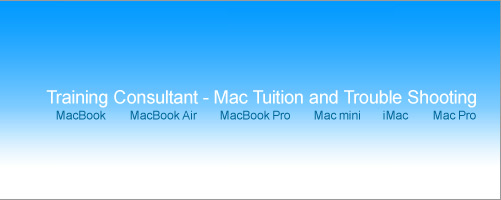
Training & Tuition
The macfixer can provide Tuition for the Beginner from something as simple as; how do I connect to the Internet through to how do I do a Print Merge to send the same letter to my friends at Christmas time?
We can provide Training at a pace to suit you to help you get the most out of your Macintosh Computer. The macfixer can provide tuition to make the use of your Mac an easy and enjoyable experience.
Tuition is provided in 4 main areas. Small groups can be catered for, as well as Novices and those new to the Mac Platform.
1. The Mac Operating System (macOS)
![]()
We can show you all the basics to get you and Mac productive for the tasks you wish to do. Do you want to print your Documents, Scan old photos into your Mac, format and print documents, photos etc? The macfixer has the solution to make learning more about the way your Mac works an enjoyable experience.
New to macOS 11 Big Sur? We can show you how to Use the Finder, store your Documents and Files so you can retrieve them as required.
We can answer all these questions, and make your OS X experience a very smooth one.
2. Macintosh Applications and Programs - from the Beginner to Intermediate Levels including:






Microsoft Office (Word, Excel, PowerPoint and Outlook)
NeoOffice and OpenOffice; these are Free Open Source Applications that allow you to Open and Create Documents in the Office and XML Formats.
Apple Programs like Photos, Calendar, Contacts, Apple Mail Program
Applications: Keynote, Pages, Numbers, Microsoft Office, Libre Office, Open Office etc.
Databases: Filemaker Pro
Need to send and or receive Files to and from Windows Users, we can show you how to send and receive these files in a manner that the PC User and you can open them, even if they do not have the program you used to create the file.
Utility programs such as:
Apple’s Time Machine: an Appliication for Automatic Backup of your valuable Data.
What do I need to Backup?
What is a Backup?
How do I do a Backup?
How often do I need to do a Backup?
How do I store my Backups?
3. The World Wide Web (www)
Setting up your Mac/s to connect to the Internet via Dial-up Modem, ADSL, Cable or Wireless.
Using the World Wide Web (www).
Sending and receiving Emails, Attachments, File transfer, using the Apple web browser Safari, Saving and using Bookmarks etc.
Using Apple's Messages Software (formerly called iChat) to do Text, Audio and Video Chats around the World using your High Speed Internet Connection
How to connect to your Financial Institution and do Online Banking.
4. Mobile Devices
Setting up your iPhone, iPad and iPod Touch to send and receive emails, sync Address Book and Calendar Data with your Mac, connecting to your Local WiFi Network, setting up your WiFi Network, if you don't have one.
0412 056 033

