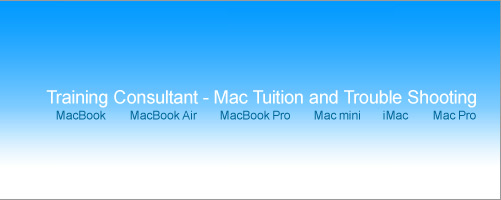
Internet
With the lowering of the cost of High Speed Internet Connections, the small business and home user can have access to the www at Broadband Speeds.
We can help setup your Dial up, ADSL, Cable or Wireless Connection to the Internet. Advice can be provided on the appropriate Modem and ISP plan that suits your needs.
We can setup the web browser of your choice, Import Bookmarks from your old Mac or PC,



setup your Email Program etc.
Networking
Now you have that High Speed Internet Connection, did you know that it can be shared amongst the other Macs in your Home or Small Business Office?
Have you just purchased a High Speed Internet Connection running on ADSL, Cable or Wireless? Did you know that in most cases (USB only modems and Satellite Connections can present issues) this connection can be shared amongst your Macintosh computers, so you can browse the www simultaneously, share Printers and Scanners, Network Attached Storage (NAS) Hard Drives and move Files between Computers? The macfixer can have this up and running in a jiffy for you, allowing all users to get the most out of their Mac experience...
 WiFi / AirPort
WiFi / AirPort
The macfixer can setup a Local Wireless WiFi Network using Apple's WiFi / AirPort Extreme, AirPort Express or Time Capsule. This will allow your Macs, iPhone, iPad and iPod Touch to connect to the Internet without using your Data Allowance on your Mobile Devices. This means you can sit outside on a sunny day and be connected to the internet without wires and print that thesis without being connected directly to your Printer
Ethernet
We can advise on the equipment needed to setup a small Ethernet Network so all Macs can connect to the www, share a Network Printer or Scanner or Network Hard Drive. The macfixer can advise on configuring the Network, including Purchase Advice on Ethernet Cards, Cables, Routers and Switches.
The Ethernet Network can connect to an AirPort Extreme, AirPort Express or Time Capsule if required, to provide a Local WiFi Network for your Mac/s, iPhone, iPad or iPod Touch.
Time Capsule
This Apple Technology allows you to have a Network Attached Storage (NAS) Hard Drive on your Network.
This works with the Apple Time Machine Application to make Automatic Backups of all your Important Mac Information. Time Machine works transparently in the background and makes a Backup of the changed files on your Mac every hour, without you having to do a thing; it just runs in the background by itself.
In the event of a problem with your Mac, this Backup can be used to recreate your Apps and Data on another Mac or your repaired Mac.
0412 056 033

