Geoff WALLACE the macfixer
48 Eastfield Road
CROYDON SOUTH
Vic 3136 Australia
Mob 0412 056 033
Ph. 03 9893 1677
Copyright macfixer 2005 – 2022
Apple and the Apple logo are registered trademarks of Apple Computer, Inc.
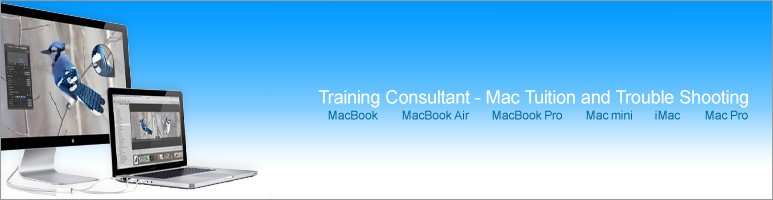
Mac Tuition & Trouble Shooting
Geoff WALLACE the macfixer
48 Eastfield Road
CROYDON SOUTH
Vic 3136 Australia
Mob 0412 056 033
Ph. 03 9893 1677
Copyright macfixer 2005 – 2022
Apple and the Apple logo are registered trademarks of Apple Computer, Inc.